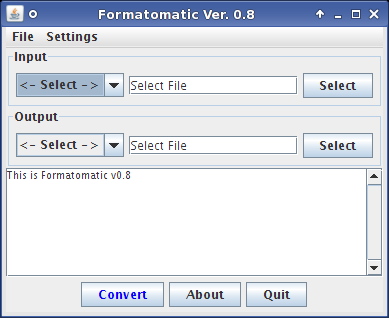| Date |
Ver |
Download |
Notes |
Comments |
| May 14 2008 | 0.8.1 | tar.gz (82K) | notes | Bug fixes, no new features |
| Aug 8 2007 | 0.8 | tar.gz (78K) | | 1 more read format and 2 write formats, command line mode |
| Apr 12 2007 | 0.7 | tar.gz (65K) | | Better missing data handling, fancier face |
| Mar 16 2007 | 0.6.1 | tar.gz (46K) | | 2 more out formats, versioning changes, fixed MSVAR bug |
| Feb 21 2007 | 0.5 | tar.gz (42K) | | 2 more out formats, commenting changes, some quotation stripping |
| Sep 13 2006 | 0.4 | tar.gz (50K) | | 2 more formats, GUI changes, overwrite warning |
| Mar 13 2006 | 0.3 | tar.gz (42K) | | More formats, better internals |
| Jul 28 2004 | 0.2 | tar.gz (40K) | | Initial Release |